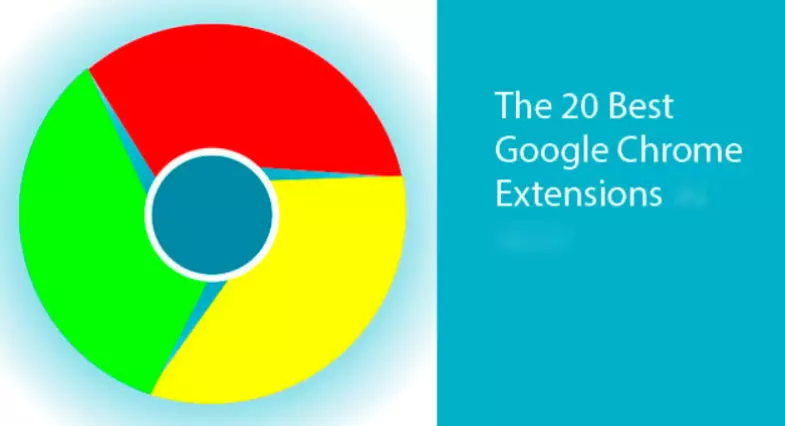
Chrome is, by far, one of the best web browsers in the world today because of its incredible user-interface, exclusive performance, and internet speed. Millions of people make use of it daily, as it helps to enhance productivity in different unimaginable ways.
Here, we are interested in the best extensions for Chrome 2020. As expected, they would help to improve productivity at its highest; thus, it is essential to know a few types to have. Below is a list of Chrome extensions that you could download from Chrome Web Store to have on your Smartphone, Windows or Mac PC.
The Best Google Chrome Extensions
Check out the recommended extensions for Chrome below, and pick what is suitable for you to use.
AdblockPlus

One of the Chrome extensions you can’t afford to miss out on is Adblock Plus. It is without a doubt that some sites on the internet would contain annoying ads, which may seem almost impossible to get rid of. This free tool does the primary work of blocking video ads as well as banners that may interfere with your performance or productivity on the internet.
Adblock Plus currently has over 500 million downloads to prove its usability. As it blocks pop-up ads and fights malware, it also stops tracking and ensures more privacy. Also, you could customize this extension with features like whitelisting for convenience.
Feedly

With Feedly, you have the opportunity to have all your favorite websites on one spot. According to statistics, it is the world’s most famous RSS and Blog Reader. There are over 15 million users of this all over the world. Currently, there is a mini version, called the Feedly Version 33.
Feedly exists as a small icon that allows you to save pages you want to read later or share to a social platform like Facebook. Also, you could save pages to Evernote and curate as well as tag pages for later. Overall, it is one of the best for readers.
Any.do

Alongside the best extensions for Chrome, Any.do is an exceptional one. It allows you to take note of what you want to do so that if you forget, it will remind you. It is your perfect to-do tool that is suitable for any kind of device. Due to its high demand, it has over 25 million users around the globe. There is going to be more because it has proven effective for each of these people.
What Any.do does is to synchronize across all devices and make sure lists and tasks are shared for completion. Additionally, you could add one-time or subsequent time reminders, depending on how vital the task is.
Google Input Tools
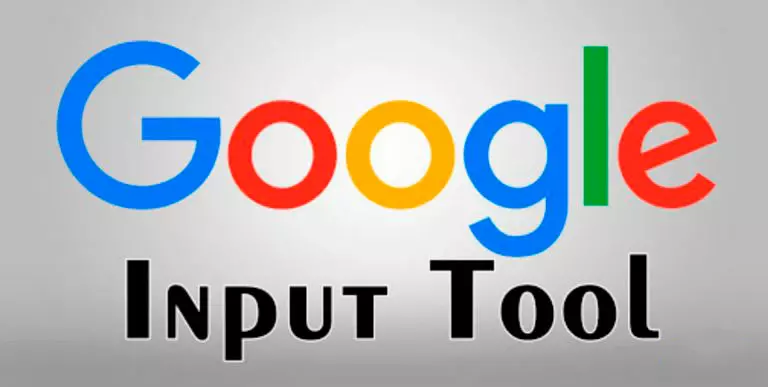
This one offered by Cloud-Input-Team is quite the catch because it was designed for convenience. Google Input Tools is solely to make sure you can type or read the text in any language of your choice. In essence, you have nothing to worry about, as regard typing in your native language.
G-Input Tools allow you to switch to any language with the click of your mouse. There are over 90 virtual keyboards for different languages, 30 various scripts, and about 40 handwriting input for languages. Before you start making use of this extension, accept the terms and conditions that apply.
Google Translate

Also, in a bid to overcome language barriers, Google Translate is one of the useful Chrome extensions to have. It is offered by translate.google.com and currently has over 10 million users. There are over 53 languages that this addon could convert for readability.
The G-Translate becomes useful while you browse the web and come across sites with a different language from yours. Thus, it is a must-have on any device. All you need to do when it is on the device is right-click on the section of the text and click on “Translate.” Rather, you could translate the entire page from the browser toolbar.
Grammarly

Are you working on improving your Grammar or writing skills? Grammarly is one of the recommended extensions for Chrome because it corrects grammar and improves readability. This add-ons for Chrome is simple to use, as it only requires you to install it on your device.
Before you start to make use of Grammarly, you need to agree to the Terms and Conditions laid out for you. Also, you need to have a registered account, so that you could use it effectively. For anyone who is into writing, Grammarly is a non-negotiable necessity because it boosts your confidence in writing and helps you to track your progress.
FlowCrypt

One of the best social and communication extensions you should have is FlowCrypt. It is perfect for email and attachment security on Google. This Chrome extension is protected with simple end-to-end encryption so that hackers won’t stand a chance at the information in your Gmail.
FlowCrypt allows you to send private PGP encrypted emails with the click of a secure compose button that you add. In the same vein, you could receive an encrypted email. Also, you could set up digital signatures for convenience. Overall, it is one of the most secure tools with currently over 60,000 users across the world.
Boomerang for Gmail

Still, on emails, Boomerang for Gmail is another Chrome extension for productivity. Here, you can set emails to be sent later or track responses. Also, it allows you to make use of Artificial Intelligence to write legible emails without hassle. You don’t have to worry about being interrupted or delayed because Boomerang for Gmail has you covered.
This email productivity tool is offered by www.boomeranggmail.com and has over 1 million users worldwide. Gmail and G Suite users often depend on this addon for enhanced performance while drafting emails. In essence, Boomerang for Gmail automatically sends an email at a scheduled time.
Checker Plus for Gmail

Another one on the Gmail add-ons Chrome is Checker Plus for Gmail. This tool allows you to read, listen, or delete emails without opening your Gmail account. It is also an effective extension that can be used to manage several accounts. Based on its design, it is fast and easy to use.
Checker Plus for Gmail has a lot of options and features for smart performance. For the fact that a Trusted Developer developed it, i.e., jasonsavard.com, over 1 million users can attest to its effectiveness. Additionally, there are many FAQs about the Chrome extension, and responses have been provided for clarity.
Awesome Screenshot
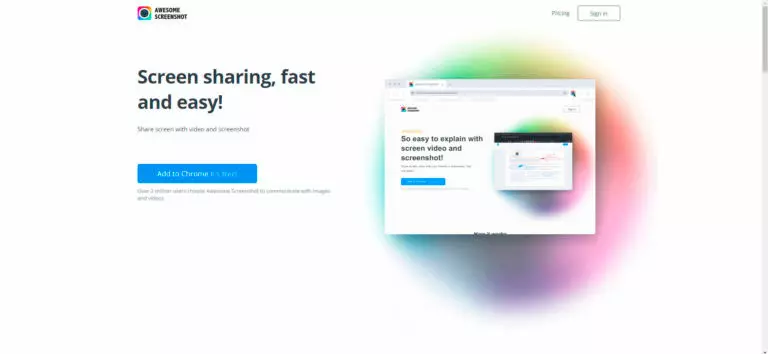
There are scenarios where you would want to screenshot web pages while surfing the net; Awesome Screenshot is an ideal choice to have. The add-ons for Chrome works with Google Drive and runs offline. It can both capture a full-screen page and screen record for a screencast. On ratings, it is the highest-rated annotation tool on Google. Currently, it has over 2 million users worldwide.
Awesome Screenshot when it captures a full-screen page has a default option to save image. Also, there is no time limit to how long you could record using this tool. Other things you could do are a blur, add annotations, comments, and share with one-click uploads.
Ghostery

Anyone interested in the privacy of data would understand how Ghostery is vital. It is one of the extensions for Chrome that block ads, stop trackers/hackers, and speeds up performance. The ability to do all of these things is with the help of its built-in ad blocker, which is exclusive in quality. Contents that are dangerous and not suitable for you, this tool removes them automatically.
Ghostery has an additional privacy feature called the Enhanced Anti Tracking to establish anonymity online. Also, you could customize your display and dashboard into any form you want. The Ghostery Rewards is a unique feature you wouldn’t want to miss out on, as it allows you to make purchases and browse.
Mercury Reader

Another interesting tool you might want to add to Chrome is Mercury Reader. What it does is eliminate fluffs or cutters from your articles, without jeopardizing the quality of work. It does this instantly with no delay. It has over 700,000 users all over the world.
Also, Mercury Reader specializes in removing ads and any form of distractions, so that the text and images are uncompromised. There are several features on this extension, and they include – Adjust typeface and Textsize, Quick Keyboard Shortcut, Printing Optimization, Send to Kindle option, and Share to platforms (Facebook, Twitter, etc.) Additionally, it allows you to disable the surrounding webpage noise.
HabitLab

For self-development, HabitLab would be a great extension to have on your device. It allows you to set goals for yourself to limit the number of hours you spend online. This extension supports platforms like Facebook, Netflix, Twitter, Reddit, etc.
HabitLab, an open-source research project, courtesy of Stanford, is vital to anyone who needs to understand more about time-management. It makes sure it blocks news feeds and comments online that could distract you through the entire process. As you do so, data is taken for progress reports. In essence, it helps you to build better habits online under the right circumstances.
Instant Dictionary
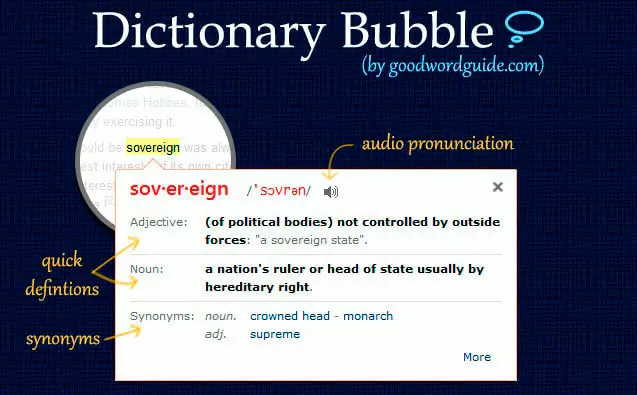
There is Google Dictionary, but a more advanced type is Instant Dictionary. This addon is going to be overwhelming, as it would improve your use of vocabulary. It allows you to look up words quickly for their definitions. Also, it has an audio/pronunciation feature enabled for convenience. Over 100,000 users can testify to its effective performance.
Instant Dictionary gives you one-click access to Search, in case the word is not available. In the same vein, you could double-click any word to find its meaning in a text. However, the dictionary won’t work in previously-opened tabs before its installation on a device. Therefore, you need to close every tab before use.
Wikiwand

Just as Wikipedia is essential for valid information about a topic, project, or personality, so is Wikiwand. It is often called Wikipedia Modernized due to its functions. It is a Chrome extension offered by www.wikiwand.com, and there are over 200,000 users across the world.
Wikiwand has several features to ensure the reading experience is top-notch. For instance, it has a simple, clean layout for readability and an already-fixed table-of-contents for convenience. Also, you could quickly preview links on a page without facing any difficulty. Other features include an exclusive media gallery, a personalizing effect on colors, fonts, layouts, as well as a multi-language search with thumbnails.
OneTab
One of the complete add-ons Chrome is OneTab, as it saves up a deal of memory and reduces tab clutter. If you find yourself in a situation where you have too many tabs opened, OneTab will come in handy to free space and convert them into a list. Not only that, but you could also restore and access them anytime you want.
 OneTab works using a privacy protocol, which means every information is only known to you, not even OneTab developers. Additionally, it has a unique feature called “share as a web page.” This feature makes it easy to share your tabs in the form of a list to a selected set of people.
OneTab works using a privacy protocol, which means every information is only known to you, not even OneTab developers. Additionally, it has a unique feature called “share as a web page.” This feature makes it easy to share your tabs in the form of a list to a selected set of people.
Panic Button
Still, on tab protection and restoration, Panic Button is one of the top add-ons for Chrome you should consider having. In a single click, you could hide and restore your tabs. It comes in handy whenever you are in a situation that privacy is of the essence. The hidden tabs are stored in a folder as bookmarks for convenience.
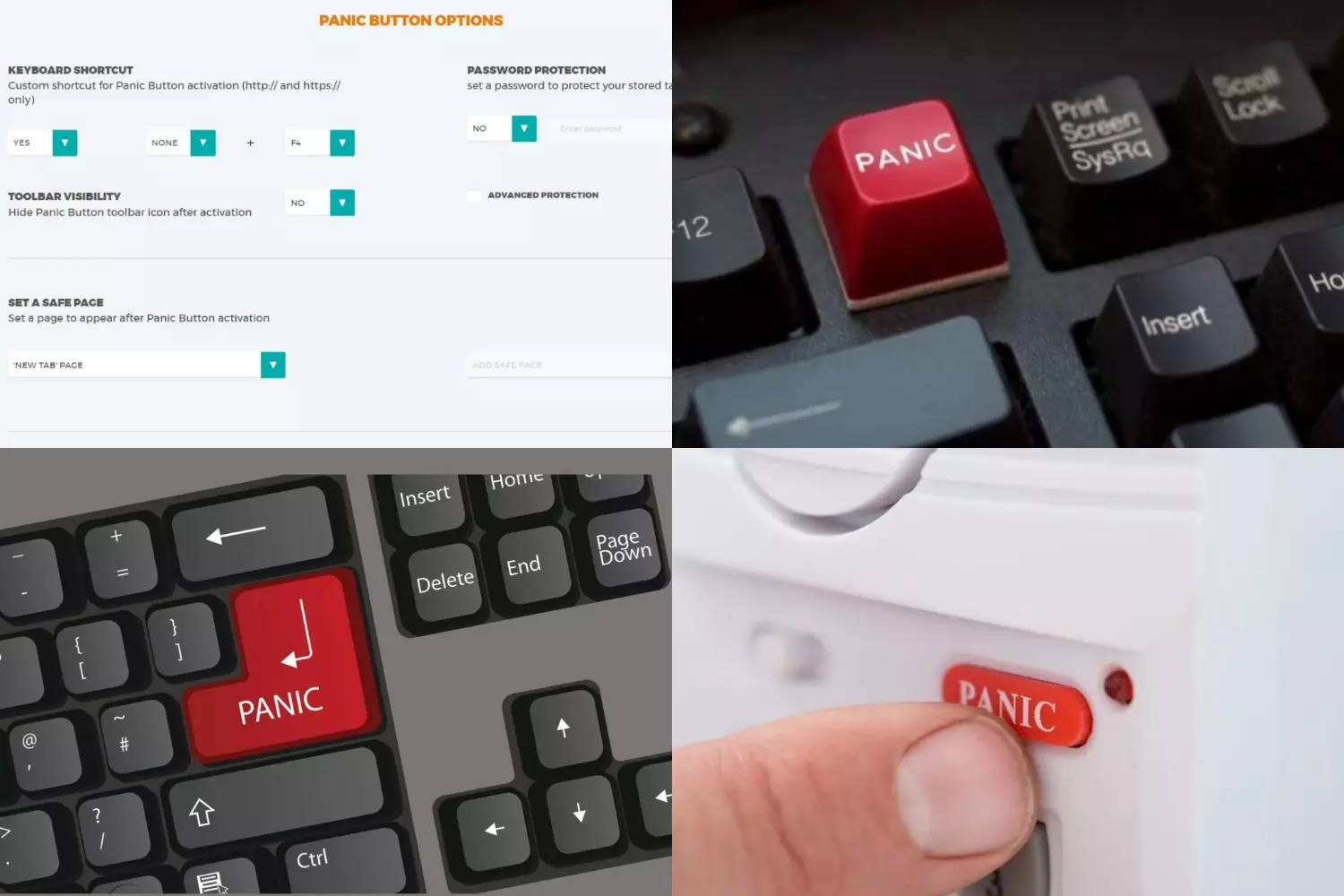 Panic Button addon has a fantastic panic management setting. For instance, you could decide to delete all your tabs, never to restore them by removing the “Temporary Panic” folder. It has over 200,000 users that would agree that it has been effective since its use.
Panic Button addon has a fantastic panic management setting. For instance, you could decide to delete all your tabs, never to restore them by removing the “Temporary Panic” folder. It has over 200,000 users that would agree that it has been effective since its use.
OneNote Web Clipper
OneNote Web Clipper is all you’ve got if you want to save anything on the internet effortlessly. It is one of the most-used add-ons Chrome for convenience. All you have to do is clip the page to OneNote. After that, you would need to organize, edit, and save with a name/title. It is easily accessible on various kinds of devices, including Smartphones and PCs.
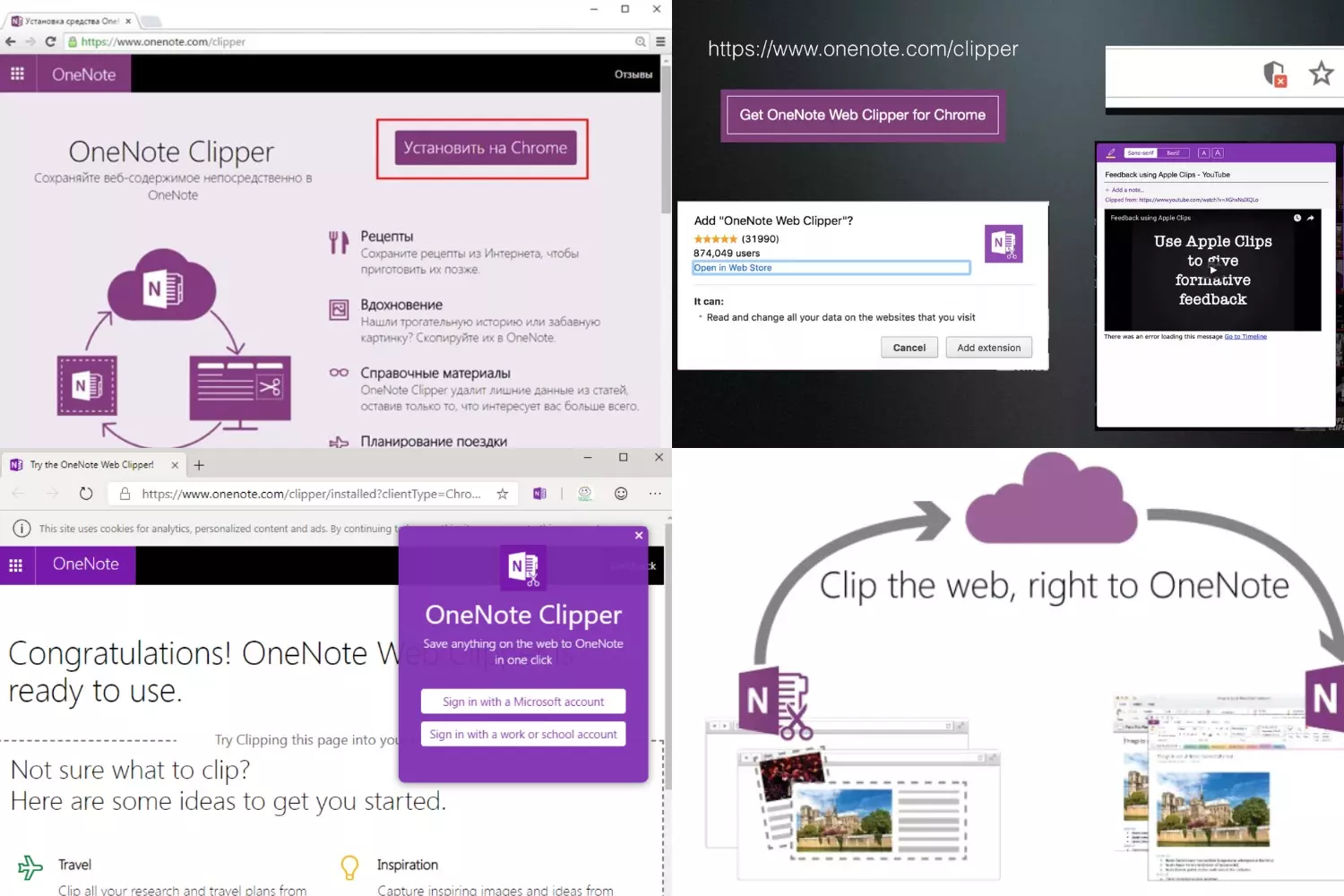 In case you are wondering what other things you are allowed to clip, you should clip images and PDF files. Also, there are features on it to make sure you can highlight texts, adjust note, and add a note before clipping.
In case you are wondering what other things you are allowed to clip, you should clip images and PDF files. Also, there are features on it to make sure you can highlight texts, adjust note, and add a note before clipping.
LastPass
If security has always been your problem, LastPass is one of the top add-ons for Chrome to use. It acts as a free password manager to gain easy access to various sites of your choice on your mobile device and PC. LastPass works in a mechanism that allows you to save your password and make use of it when needed.
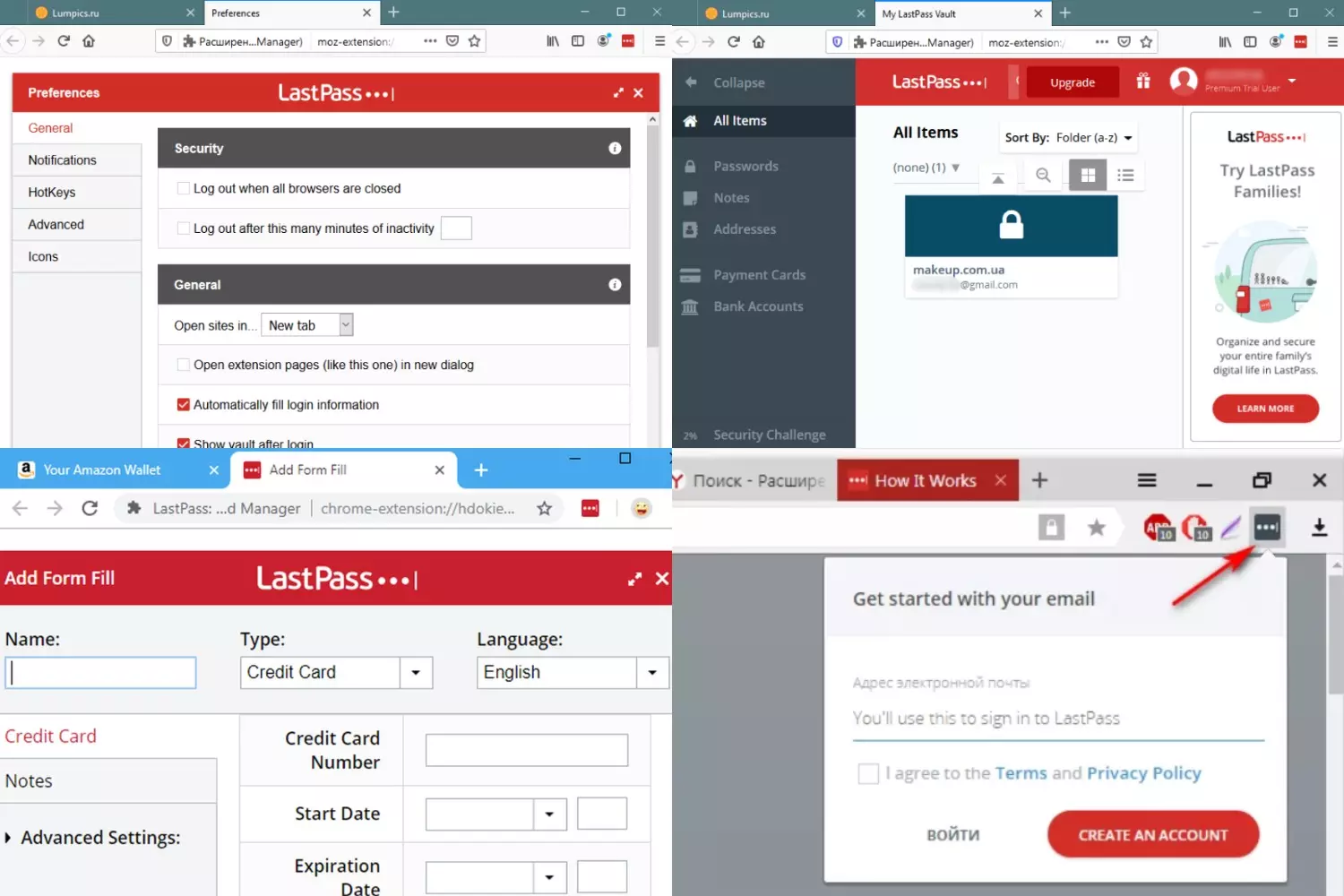 Due to the need for this tool, LastPass has over 10 Million users all over. LastPass only keeps one password, and that is the Master Password. However, you will need to save vital details, such as usernames and email addresses.
Due to the need for this tool, LastPass has over 10 Million users all over. LastPass only keeps one password, and that is the Master Password. However, you will need to save vital details, such as usernames and email addresses.
Hover Zoom+
For magnified imaging, Hover Zoom+ is a must-get. It allows you to zoom your favorite images and videos with ease. Now, it does that more than what the device woulVd allow you to. This tool becomes useful when you want to view images in its full glory on Facebook, Walmart, Amazon, etc. Also, it needs to be supported by the website in use. With the help of your mouse, you should be able to enlarge images of various sizes.
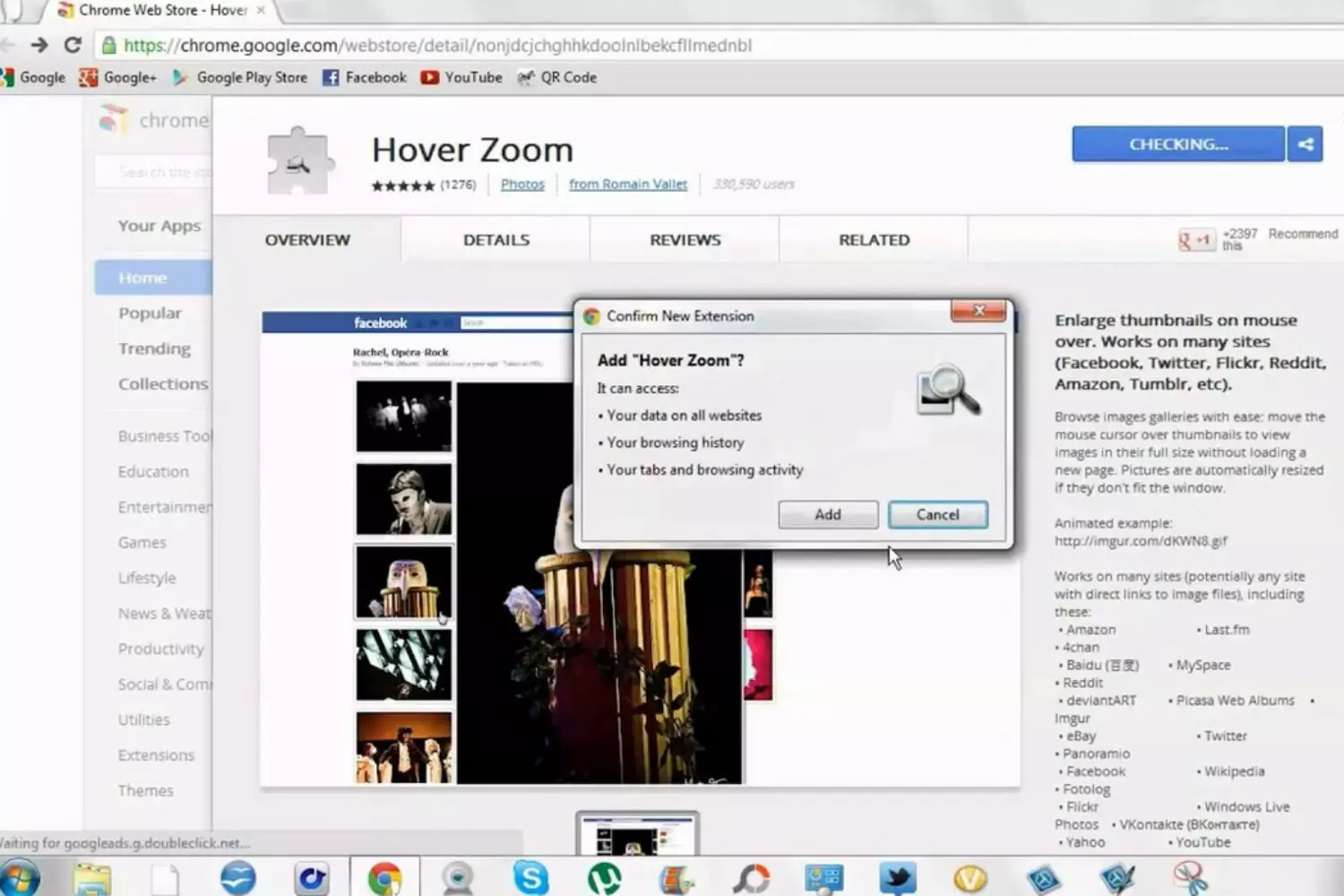 Hover Zoom+ is an open-source extension that is free from malware; thus, safety is guaranteed. It also requires permission to access data. Overall, it needs constant updating because sites are liable to change their design.
Hover Zoom+ is an open-source extension that is free from malware; thus, safety is guaranteed. It also requires permission to access data. Overall, it needs constant updating because sites are liable to change their design.
Productivity Powerhouses for Chrome
“Productivity Powerhouses for Chrome” refers to a curated selection of Google Chrome extensions and tools designed to enhance productivity and efficiency while using the popular web browser. These extensions offer a wide range of functionalities that cater to different needs, making them invaluable assets for individuals and professionals alike.
One such extension is Grammarly, which assists in proofreading and correcting written content, ensuring clarity and accuracy. Another notable tool is LastPass, which securely manages passwords, eliminating the need to remember multiple login credentials. Users can also take advantage of OneTab, which organizes and consolidates open tabs into a single list, reducing clutter and improving browsing performance.
Additionally, extensions like Adblock Plus and Ghostery enhance web surfing by blocking intrusive ads and trackers, leading to faster loading times and enhanced online privacy. For email management, Boomerang for Gmail allows users to schedule emails, making it easier to manage communications across different time zones.

Ultimately, “Productivity Powerhouses for Chrome” highlights the versatility of Google Chrome as a browser and the convenience of these extensions for streamlining tasks, managing information, and improving overall productivity in both personal and professional settings. These tools empower users to make the most of their online experience and accomplish tasks more efficiently.
Final Thoughts
There is more to just having your Chrome as a web browser to surf the net; the above extensions could be added for maximum performance. Asides them, there are plugins for Chrome, such as Adobe File Player, and a lot more add-ons that would be useful to you. Choose any from the above that applies to you and download from Chrome Web Store.









