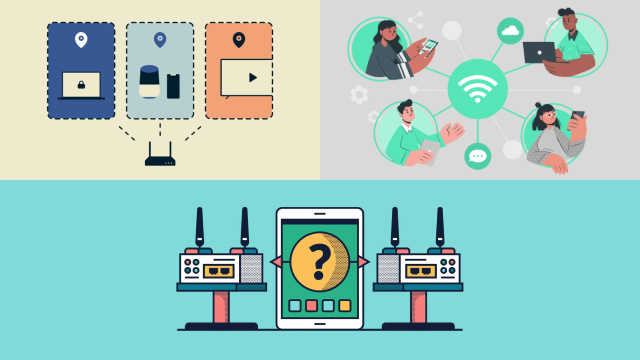Understanding the Basics of VPN on Router Setup
A VPN, or Virtual Private Network, is a technology that enables secure communication between two devices over a public network such as the internet. VPN on Router Setup refers to the process of installing and configuring VPN software on a router to secure and encrypt all the data transmitted between the connected devices and the internet.
The primary benefit of setting up VPN on your router is that it provides a secure connection for all the devices connected to your network, including your smart home devices, gaming consoles, and IoT devices. Moreover, with VPN on Router Setup, you don’t have to install a VPN client on every device, making it a convenient and efficient way to secure your network.

To set up VPN on your router, you first need to choose a VPN service provider and configure it on your router. It is essential to choose a VPN provider that offers strong encryption, high speed, and reliable connectivity. Once you have selected the VPN provider, you can follow the step-by-step guide provided by the service to install and configure the VPN on your router.
Overall, understanding the basics of VPN on Router Setup is crucial for anyone who wants to secure their network and protect their online privacy.
Benefits of Setting up a VPN on Your Router
Setting up a VPN on your router has several benefits that can help enhance your online privacy and security. Firstly, it provides a secure and encrypted connection for all the devices connected to your network, including smart home devices, gaming consoles, and IoT devices. This means that any data transmitted over the network is encrypted, making it harder for cybercriminals to intercept and steal your sensitive information.
Secondly, with VPN on Router Setup, you can bypass internet restrictions and access geo-blocked content. By connecting to a VPN server in another location, you can access content that is not available in your region, such as streaming services, news websites, and social media platforms.
Moreover, VPN on Router Setup can help you avoid ISP throttling and improve your internet speed. ISPs sometimes limit the bandwidth for certain activities such as streaming or downloading, but with a VPN, your traffic is encrypted, making it harder for ISPs to identify and throttle your connection.
Overall, the benefits of setting up a VPN on your router include enhanced security, privacy, and freedom to access content from around the world.
How to Choose the Right VPN Service for Your Router
When it comes to setting up a VPN on your router, choosing the right VPN service provider is crucial. Here are some factors to consider when selecting the right VPN for your router.
Firstly, make sure the VPN provider offers strong encryption, preferably AES-256 encryption, which is currently the most secure encryption standard. Additionally, look for a VPN provider that offers a variety of VPN protocols, such as OpenVPN, IKEv2, or L2TP/IPSec, to ensure compatibility with your router.
Secondly, check the VPN provider’s server network. A wide server network with servers in multiple countries can help you access geo-blocked content and improve your internet speed.
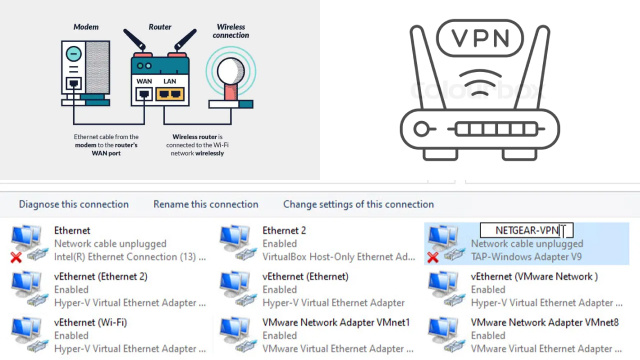
Thirdly, consider the VPN provider’s privacy policy. Look for a VPN provider that has a no-logs policy, meaning they do not store any data related to your online activities.
Lastly, check the VPN provider’s customer support. Make sure they have reliable customer support available in case you encounter any issues during the VPN on Router Setup process.
Overall, selecting the right VPN service provider for your router is crucial to ensure you have a secure and reliable VPN connection.
Step-by-Step Guide: How to Set Up VPN on Your Router
Setting up VPN on your router can be a bit tricky, but with the right guidance, it is a straightforward process. Here is a step-by-step guide on how to set up VPN on your router:
- Choose a VPN provider that supports VPN on Router Setup and sign up for their service.
- Configure your router to support VPN by enabling the VPN feature on your router.
- Set up a VPN connection on your router by entering the VPN provider’s server details, including the server IP address, protocol, and login credentials.
- Test the VPN connection by connecting to the VPN server from your device and confirming that your device’s IP address has changed.
- Once the VPN connection is established, configure your router’s settings to ensure all your devices are connected to the VPN network.
It is essential to follow the VPN provider’s specific instructions for setting up VPN on your router, as different providers may have varying setup procedures. Overall, setting up VPN on your router can significantly enhance your online security and privacy.
Common Issues with VPN on Router Setup and How to Solve Them
Setting up VPN on your router can sometimes lead to connectivity issues, but most of these issues can be resolved with simple solutions. Here are some common issues you may encounter and how to solve them:
- Slow Internet Speeds: If you experience slow internet speeds after setting up VPN on your router, try switching to a different VPN server, as some servers may be overloaded or far from your location.
- Router Compatibility: Not all routers are compatible with VPNs, so make sure your router supports VPN on Router Setup before signing up for a VPN service.
- Firewall Settings: Make sure your router’s firewall settings allow VPN traffic, as some firewalls may block VPN traffic by default.
- Incorrect Configuration: Double-check your VPN server details and configuration settings to ensure they are accurate and up to date.
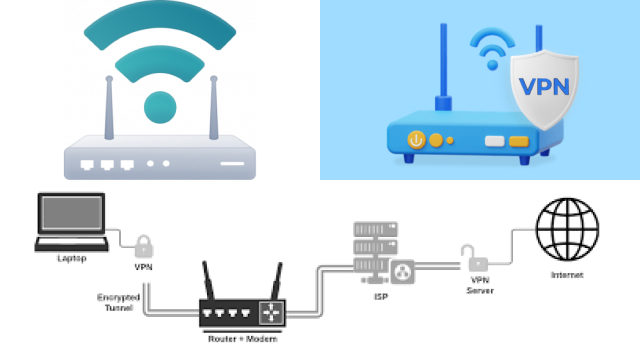
Overall, VPN on Router Setup can significantly enhance your online security and privacy, and most issues can be easily solved with proper troubleshooting.
Best Practices for Using VPN on Your Router
Using VPN on your router can greatly enhance your online security and privacy, but it’s important to follow some best practices to ensure the best possible experience. Here are some tips to keep in mind:
- Regularly update your router firmware to ensure it’s up to date with the latest security patches.
- Choose a strong and unique password for your VPN connection and router login.
- Make sure your router’s firewall settings allow VPN traffic.
- Connect to a VPN server that is geographically close to your location for faster internet speeds.
- Consider using a VPN kill switch to automatically disconnect your internet connection if the VPN connection is lost.
- Regularly check your VPN provider’s privacy policy and terms of service to ensure they align with your privacy and security needs.
By following these best practices, you can make the most out of using VPN on your router and stay protected while browsing the web
Frequently Asked Questions (FAQs) on VPN Router Setup
- What is VPN on Router Setup?
- VPN on Router Setup is the process of configuring a VPN connection on your router to encrypt and protect your internet traffic on all devices connected to the router.
- What are the benefits of setting up VPN on your router?
- Setting up VPN on your router provides enhanced online security and privacy for all devices connected to the router, as well as the ability to bypass geo-restrictions and access content that may be blocked in your location.
- Can I set up VPN on any router?
- Not all routers support VPN on Router Setup, so make sure to check if your router is compatible with VPN before signing up for a VPN service.
- Will setting up VPN on my router slow down my internet speeds?
- VPN on Router Setup may cause a slight decrease in internet speeds, but this can be minimized by choosing a VPN server close to your location.
- How do I troubleshoot connectivity issues with VPN on Router Setup?
- Common connectivity issues can often be resolved by checking router compatibility, firewall settings, and double-checking the VPN server details and configuration settings.
By understanding the basics of VPN on Router Setup and following best practices, you can enhance your online security and privacy for all devices connected to your router.
Strengthening Home Network Security: VPN Router Installation Best Practices
Ensuring the security and privacy of your home network is essential in today’s digitally connected world. Installing a VPN (Virtual Private Network) on your router is a powerful way to safeguard your online activities and personal information. Here are some best practices to strengthen home network security through VPN router installation:
- Choose a Reliable VPN Service: Select a reputable VPN service known for its strong encryption, no-logs policy, and a wide range of servers. Read reviews, and consider the service’s compatibility with routers.
- Router Compatibility: Not all routers support VPN installation. Check if your router model is compatible with the VPN service you plan to use. Alternatively, you may need to purchase a VPN-compatible router.
- Secure Router Admin Access: Change default login credentials for your router’s admin panel. Use a strong, unique password to prevent unauthorized access.
- Firmware Updates: Keep your router’s firmware up to date. Manufacturers release updates that address security vulnerabilities.
- VPN Configuration: Follow your VPN provider’s instructions for router configuration. This typically involves entering the VPN credentials into your router’s settings.
- Kill Switch: Enable the VPN kill switch on your router. It will disconnect your internet connection if the VPN connection drops, preventing data leaks.
- Regular Updates: Ensure your VPN client is updated to the latest version to benefit from enhanced security features and bug fixes.
- DNS Leak Protection: Some VPNs offer DNS leak protection. Enable this feature to prevent DNS queries from leaking to your ISP.
- Strong Encryption: Use the highest level of encryption available through your VPN service. This ensures that your data remains secure during transmission.
- User Education: Educate all users in your household about the VPN and its benefits. Make sure they understand the importance of connecting to the secure network.
- Guest Network: If your router supports it, set up a separate guest network that doesn’t use the VPN. This isolates guest traffic from your secure network.
- Regular Maintenance: Periodically review your router and VPN settings. Update passwords, check for firmware updates, and ensure your VPN service is operating correctly.
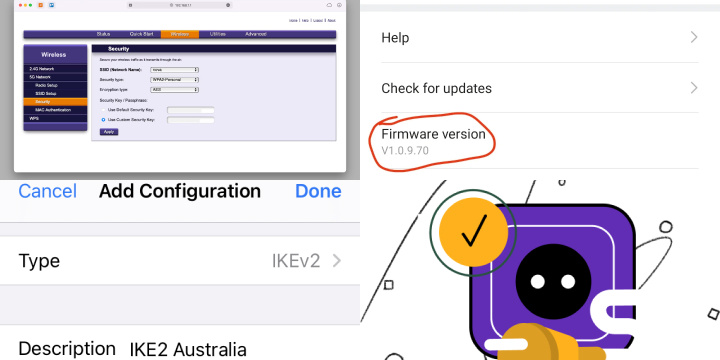
By following these best practices, you can significantly enhance the security of your home network and protect your online privacy with a VPN router installation.
Conclusion: Protect Your Privacy and Security with VPN on Your Router
In today’s digital age, online privacy and security are more important than ever. VPN on Router Setup provides a convenient and effective way to encrypt and protect all internet traffic on all devices connected to your router. By setting up VPN on your router, you can bypass geo-restrictions, access content that may be blocked in your location, and protect your online privacy and security from potential cyber threats. While there may be some connectivity issues and setup challenges, following best practices and troubleshooting tips can ensure a smooth and secure VPN on Router Setup experience. Overall, using VPN on your router is a smart and effective way to protect your privacy and security while enjoying the benefits of the internet.