Understanding the Benefits of Setting Up a VPN on iPhone
A Virtual Private Network (VPN) can offer a number of benefits for iPhone users. Setting up a VPN on your iPhone can help to protect your online privacy, secure your internet connection, and access content that may not be available in your location.
By encrypting your internet traffic and hiding your IP address, a VPN can help to prevent hackers, ISPs, and other third parties from accessing your sensitive information, such as your financial information, login credentials, and browsing history.

A VPN can also allow you to access websites, streaming services, and other online content that may be restricted in your location, giving you greater freedom and flexibility when it comes to browsing the web.
In conclusion, setting up a VPN on your iPhone can offer a number of benefits, including increased online privacy and security, and access to a wider range of online content. Whether you’re a frequent traveler, or simply looking for greater online protection, a VPN can help to keep your online activities safe and secure.
Choosing the Right VPN Provider for iPhone
Choosing the right VPN provider for your iPhone is crucial for ensuring online privacy and security. With many VPN providers available, it’s important to take the time to consider your specific needs and to compare different VPNs based on factors such as speed, security, privacy, and customer support.
Some key things to look for in a VPN provider include strong encryption, a no-logging policy, and a large network of servers. You may also want to consider a VPN that offers a user-friendly app for iPhone, as well as 24/7 customer support.
It’s also important to consider the cost of the VPN, as well as any restrictions or limitations that may be in place, such as data usage restrictions or a limited number of servers.
In conclusion, choosing the right VPN provider for your iPhone can be a challenging task, but taking the time to research and compare different VPNs based on your specific needs can help you to find the right VPN provider for you. By ensuring that you choose a VPN provider that offers strong encryption, a no-logging policy, and a user-friendly app, you can rest assured that your online activities will be safe and secure.
Setting Up a VPN on iPhone: Step-by-Step Guide
Setting up a VPN on your iPhone is a simple process that can be done in a few easy steps. Here is a step-by-step guide for setting up a VPN on your iPhone:
- Choose a VPN provider: Choose a VPN provider that offers a reliable and secure service.
- Download and install the VPN app: Download the VPN app from the App Store and install it on your iPhone.
- Sign up for a VPN account: Sign up for a VPN account by providing your email address and payment information.
- Launch the VPN app: Open the VPN app and log in to your account.
- Connect to a server: Select a server from the list of available servers and tap the connect button.
- Verify the connection: Verify that you are connected to the VPN by checking the VPN icon in the status bar.
- Browse securely: You can now start browsing the web securely and anonymously through the VPN connection.
By following these simple steps, you can easily set up a VPN on your iPhone and start enjoying the benefits of online privacy and security. Whether you’re looking to protect your online activities from hackers and snoopers, or access content that may be restricted in your location, a VPN can help to keep you safe and secure when browsing the web on your iPhone.
Configuring Your iPhone’s VPN Settings: Tips and Tricks
Configuring your iPhone’s VPN settings can be a bit tricky, but with these tips and tricks, you can get the job done in no time. Here’s what you need to know:
- Choose a reputable VPN provider: Choose a reputable VPN provider that offers reliable and secure services.
- Enable the VPN in iPhone’s settings: Go to the settings app on your iPhone, select “General,” and then select “VPN.”
- Enter your VPN account details: Enter the server address and account information provided by your VPN provider.
- Select a connection protocol: Choose a connection protocol that is secure and fast.
- Enable the “On Demand” feature: This feature allows you to connect to the VPN automatically when accessing a specific website or app.
- Configure the “Kill Switch” feature: This feature ensures that your online activities are protected even if the VPN connection is lost.
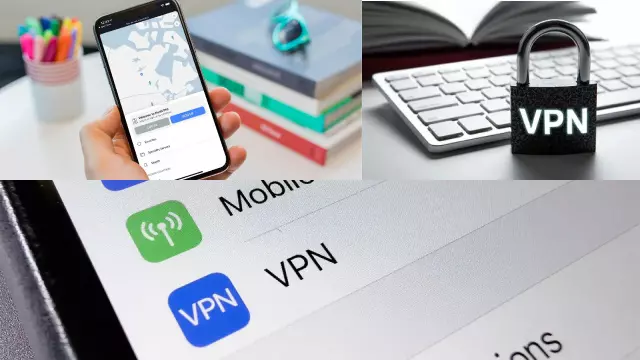
By following these tips and tricks, you can configure your iPhone’s VPN settings with ease and enjoy a secure and private online experience. Whether you’re looking to protect your online activities from prying eyes or access content that may be restricted in your location, a VPN can help to keep you safe and secure when using your iPhone.
Troubleshooting Common Issues with Setting Up a VPN on iPhone
Setting up a VPN on your iPhone can sometimes be challenging, but don’t worry! Here are some common issues you may encounter and their solutions:
- Connection issues: If you’re having trouble connecting to the VPN, try restarting your iPhone and checking your network settings.
- Slow speeds: If your VPN connection is slow, try changing the server location or switching to a different protocol.
- Incorrect login details: Make sure that you’ve entered the correct account information and check with your VPN provider if you’re still having trouble.
- VPN not working with specific apps or websites: Check with your VPN provider to see if there are any restrictions on using certain apps or websites.
- VPN disconnecting frequently: This could be due to network connectivity issues, or a setting on your iPhone. Try adjusting the settings or changing the VPN protocol.
If you continue to encounter issues with setting up your VPN on your iPhone, don’t hesitate to reach out to your VPN provider’s customer support. With these troubleshooting tips, you’ll be back to a secure and private online experience in no time!
Alternatives for Protecting Your iPhone with a VPN
While VPNs are a popular way to secure your online activities on your iPhone, there are other alternatives that you can consider:
- Browser-based VPNs: These VPNs protect your internet browsing activities by running in your browser.
- Virtual Private Networks through your network provider: Some network providers offer a VPN service, which can be an alternative to using a third-party VPN provider.
- Using a privacy-focused browser: There are browsers available that offer built-in privacy features, such as Tor browser.
- Using a virtual machine: A virtual machine can provide a secure and isolated environment for your online activities.
- Encrypting your internet connection: There are apps available that can encrypt your internet connection, providing an extra layer of security.
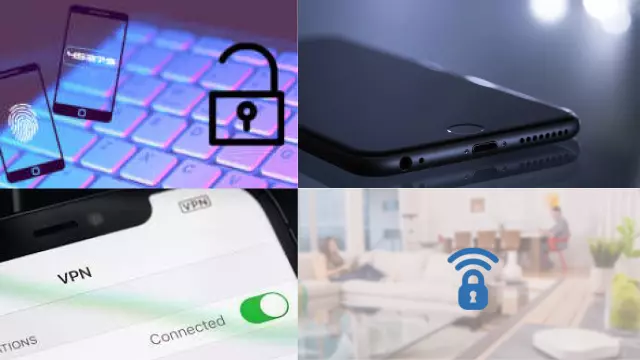
While VPNs provide a comprehensive solution to protect your online activities, exploring these alternatives can provide additional privacy and security benefits. Regardless of the method you choose, it’s important to understand the security and privacy implications of your online activities and take steps to protect yourself.
Conclusion: How Setting Up a VPN on iPhone Can Improve Your Online Security and Privacy
In conclusion, setting up a VPN on your iPhone can significantly improve your online security and privacy. By encrypting your internet connection, VPNs protect you from online threats such as hacking, phishing, and snooping by ISPs, governments, and cybercriminals. By hiding your online activities, VPNs also enable you to access restricted websites and services, and to bypass censorship.
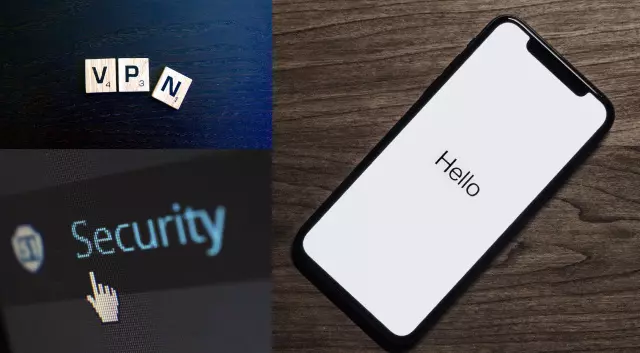
While VPNs may have some limitations, such as reduced internet speed, technical issues, and restricted access to some services, these are minor compared to the benefits they provide. By choosing the right VPN provider, configuring your iPhone’s VPN settings correctly, and following good online security practices, you can maximize the benefits of using a VPN on your iPhone.
Therefore, if you value your online security and privacy, setting up a VPN on your iPhone is a must. With the growing number of online threats, protecting your online activities has never been more important.







