Understanding NAT Types: What is NAT and Why Does it Matter?
Network Address Translation (NAT) is a crucial aspect of modern internet connectivity. It is a method used by routers to translate private IP addresses of devices within a local network to a public IP address that can be used to communicate with devices on the internet. NAT helps conserve IPv4 addresses and provides an additional layer of security by hiding internal IP addresses from external networks.
NAT types are categorized as Open, Moderate, or Strict, and they determine how your device communicates with other devices on the internet, especially when it comes to online gaming. Having an Open NAT type allows for seamless online gaming experience with no restrictions, while a Moderate or Strict NAT type may result in connectivity issues, such as lag, disconnections, or limitations in connecting with other players.
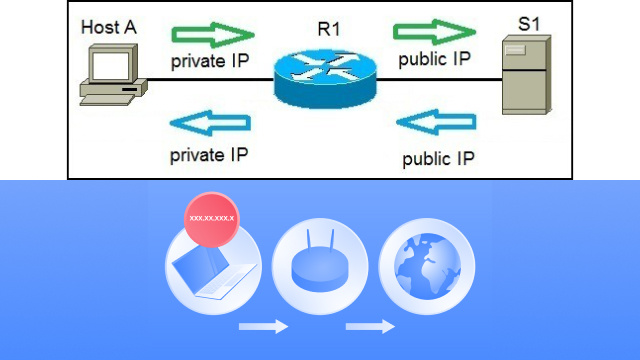
Understanding NAT types and how they affect your online experience is crucial for gamers, as it can significantly impact gameplay performance. It’s important to know how to check and change your NAT type to optimize your online gaming experience and enjoy smooth, uninterrupted gameplay. By understanding NAT types, you can make informed decisions on how to configure your network settings for a better online gaming experience.
NAT Type: What it Means for Your Online Gaming Experience
If you’re an avid online gamer, you’ve likely come across the term “NAT Type” while setting up your gaming console or router. But what exactly does it mean and why does it matter? NAT, or Network Address Translation, is a fundamental aspect of internet connectivity that determines how your gaming device communicates with other devices on the internet.
NAT types are categorized as Open, Moderate, or Strict, and they impact your online gaming experience. An Open NAT type allows for seamless gameplay with no restrictions, while a Moderate or Strict NAT type may result in connectivity issues like lag, disconnections, or limitations in connecting with other players.
Understanding your NAT type and how it affects your online gaming experience is crucial for optimizing your gameplay performance. By checking and changing your NAT type, you can ensure a smoother, uninterrupted gaming experience. Configuring your network settings to achieve an Open NAT type can help you avoid common gaming issues and enjoy a seamless online gaming experience. Stay ahead of the game by understanding the importance of NAT types for your online gaming experience.
NAT Type Classification: Open, Moderate, or Strict?
When it comes to online gaming, understanding the classification of NAT types – Open, Moderate, or Strict – is crucial for optimizing your gaming experience. NAT, or Network Address Translation, is a fundamental aspect of internet connectivity that determines how your gaming device communicates with other devices on the internet.
An Open NAT type allows for seamless gameplay with no restrictions, while a Moderate or Strict NAT type may result in connectivity issues such as lag, disconnections, or limitations in connecting with other players. By checking and changing your NAT type, you can ensure a smoother, uninterrupted gaming experience.
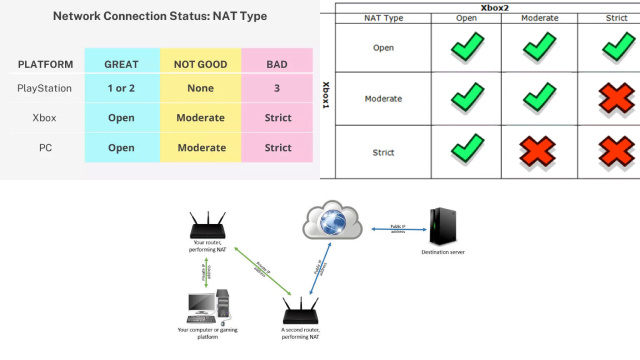
Configuring your network settings to achieve an Open NAT type can help you avoid common gaming issues and enjoy a seamless online gaming experience. Stay ahead of the game by understanding the different classifications of NAT types and their impact on your online gaming experience.
Benefits of Having an Open NAT Type
Having an Open NAT type is essential for online gaming, as it provides several benefits that enhance your gaming experience. An Open NAT type allows for smooth and uninterrupted gameplay without any restrictions or limitations. It enables faster and more stable connections with other players, minimizing lag and disconnections, and enabling a seamless multiplayer experience.
With an Open NAT type, you can enjoy improved matchmaking, making it easier to connect with other players, join parties, and play games with friends. It also helps in reducing latency and ping, resulting in quicker response times and improved gameplay performance.
To achieve an Open NAT type, you may need to configure your network settings, such as port forwarding or enabling UPnP (Universal Plug and Play). By doing so, you can ensure an optimal online gaming experience with minimal connectivity issues and maximum enjoyment.
Common Issues with Strict NAT Type and How to Fix Them
If you’re an online gamer, you may have come across the dreaded “Strict NAT Type” error, which can hinder your gaming experience. Strict NAT type can cause problems such as limited connectivity, frequent disconnections, and difficulty joining multiplayer games or parties.
Thankfully, there are ways to fix strict NAT type issues and enjoy smoother online gaming. One common solution is to enable UPnP (Universal Plug and Play) in your router settings, which automatically opens necessary ports for gaming. Another option is to set up port forwarding, manually directing traffic to specific ports used by your gaming console or PC.
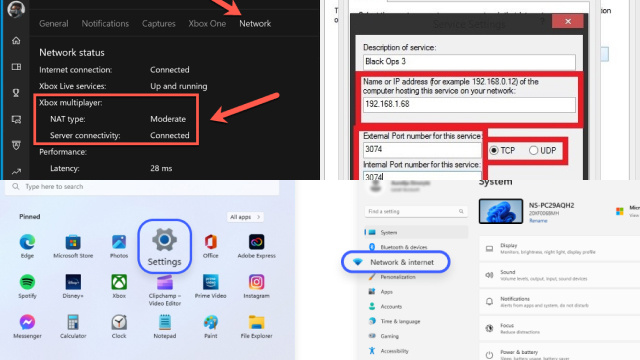
If these solutions don’t work, you may need to contact your internet service provider (ISP) and request them to open necessary ports or switch to a different internet plan with a more lenient NAT type. Additionally, using a wired connection instead of Wi-Fi can also help reduce NAT type issues.
By addressing strict NAT type issues, you can ensure a better online gaming experience with improved connectivity and reduced disruptions, allowing you to fully enjoy your favorite games without any hindrances.
Changing Your NAT Type to Open on Console (PlayStation, Xbox)
If you’re a console gamer on PlayStation or Xbox, you may have encountered NAT type issues that can impact your online gaming experience. NAT (Network Address Translation) type determines how your console connects to the internet and interacts with other players online. Having an “Open” NAT type is ideal as it allows for the smoothest online gaming experience, with no restrictions on connectivity.
To change your NAT type to Open on PlayStation or Xbox, you can follow a few steps. Firstly, you can try enabling UPnP (Universal Plug and Play) in your router settings, which automatically opens necessary ports for gaming. If that doesn’t work, you can set up port forwarding, manually directing traffic to specific ports used by your console. Additionally, connecting your console directly to your router with an Ethernet cable instead of using Wi-Fi can also help improve your NAT type.
By changing your NAT type to Open, you can resolve connectivity issues, reduce lag, and enjoy seamless online gaming on your console. Don’t let NAT type limitations hold you back from a superior gaming experience – follow these steps to open up your NAT and game on!
Changing Your NAT Type to Open on PC (Windows)
To change your NAT type to Open on PC (Windows), you can follow a few steps. Firstly, you can try enabling UPnP (Universal Plug and Play) in your router settings, which automatically opens necessary ports for gaming. If that doesn’t work, you can set up port forwarding manually, directing traffic to specific ports used by your game. Additionally, disabling any firewalls or antivirus programs temporarily can also help.
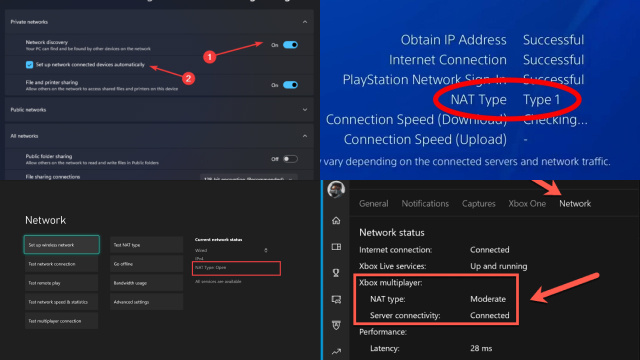
Changing your NAT type to Open on PC can resolve connectivity issues, reduce lag, and improve your overall online gaming experience. Don’t let NAT type limitations hinder your gaming enjoyment – follow these steps to open up your NAT and game on with ease!
NAT Type on Mobile Devices: How to Achieve an Open NAT for Mobile Gaming
In the world of online gaming, having an Open NAT (Network Address Translation) type on your mobile device is crucial for a seamless gaming experience. An Open NAT type allows for unrestricted communication between your mobile device and game servers, reducing lag and ensuring you can connect with other players easily. Here’s how to achieve an Open NAT on your mobile device:
- Access Your Router: To change your NAT type, you’ll typically need to access your home router’s settings. This might involve entering the router’s IP address into your mobile device’s web browser.
- Enable UPnP (Universal Plug and Play): UPnP allows devices on your network to automatically set up port forwarding, which is essential for achieving an Open NAT. Ensure UPnP is enabled in your router’s settings.
- Port Forwarding: If UPnP doesn’t work or your router doesn’t support it, you can manually configure port forwarding for your mobile device. Forward the necessary ports (usually found in the game’s documentation) to your mobile device’s local IP address.
- Static IP: Assign a static IP address to your mobile device. This ensures the port forwarding settings remain consistent.
- Check Firewall Settings: Make sure any firewall settings on your router or mobile device aren’t blocking the necessary ports.
- Restart Router and Mobile Device: After making changes, restart your router and mobile device to apply the settings.
- Test Your NAT Type: Use in-game or third-party tools to verify that your NAT type is now Open.
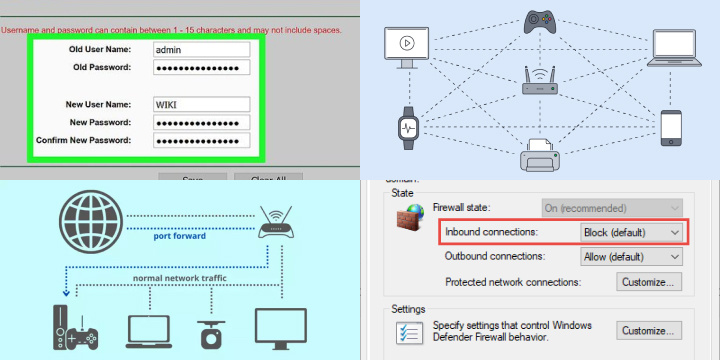
Achieving an Open NAT type on your mobile device is vital for mobile gaming, particularly in multiplayer and competitive games. With these steps, you can enjoy a smoother and more enjoyable gaming experience on your mobile device, free from the constraints of a Strict or Moderate NAT type.
Advanced Tips for Troubleshooting NAT Type Issues: Port Forwarding and UPnP
NAT (Network Address Translation) type issues can cause connectivity problems in online gaming. To overcome these challenges, advanced troubleshooting techniques like port forwarding and UPnP (Universal Plug and Play) can be utilized.
Port forwarding involves manually directing network traffic to specific ports used by your game, allowing for smoother communication between your device and the game servers. UPnP, on the other hand, automatically opens necessary ports as needed, simplifying the process.
To troubleshoot NAT type issues using port forwarding and UPnP, access your router settings and enable UPnP if available. If not, you can set up port forwarding manually by identifying the ports used by your game and configuring your router accordingly.
These advanced techniques can help resolve NAT type issues, reduce lag, and improve online gaming performance. Keep these tips in mind to troubleshoot and optimize your NAT type for a seamless gaming experience.







