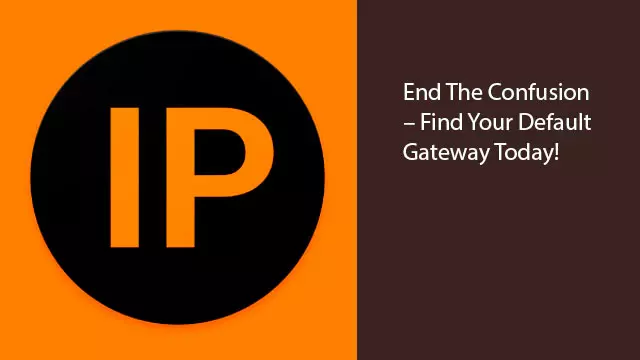
If you’ve never actually gazed within your laptop’s or phones settings, then this might be an entirely foreign topic. But do not stress! There is nothing to fear, we have broken down all of the essential information and steps so that you can be clued up the purpose of default gateway and router IP addresses within a matter of minutes.
What Is A Default Gateway?
Essentially a default gateway can be defined as a mechanism that gives people using technological tools on one service network to send or receive data from people operating on another network provider. For example, a person may want to download a file from a website, the data will be delivered initially to their default gateway prior to it landing up in the person’s download files.
How To Find A Default Gateway Router IP Address In Windows?
To locate the default gateway IP address in Windows locate the Control Panel in your laptop’s settings and from there choose the Network and Internet features. Once there head on over to the Network and Sharing Center, after which you will need to locate the Ethernet link. Select the more information button and your router IP address will be listed.

How To Find Your Default Gateway IP Address On Mac OS?
The first step will be to tap on the Apple symbol on the screen and from there choose the System Preferences option. After that tap on the Network tab, following which you will need to identify your current service provider for internet services. Moving along, click on the button displaying the Advanced option and then choose the TCP/IP section. The default gateway IP address will be showcased in this section.
How To Find A Default Gateway IP Address On Linux?
Begin by heading to the settings folder, from there locate and open the Network section. After this click open the symbol next to the connection settings section; once it has opened the router IP address will be made available in the pop-up display.
How To Find Your Default Gateway IP Address On Iphone/Ipad?
Once you have opened your iOS device, proceed to head to the settings folder and then open up the internet services folder. Simply click on the button for additional particulars pertaining to the Wi-Fi and you will notice that the default gateway IP address has appeared in the listed set of information.
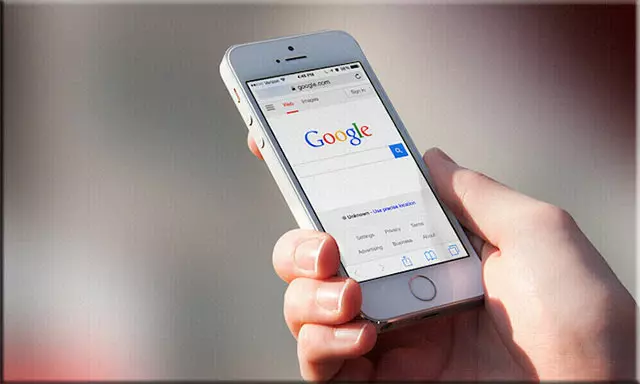
How To Find A Default Gateway IP Address On Android?
Navigate to the Android device’s settings symbol and open up the folder, then select the current internet connection in use. This may have to be done for a few seconds in order for the ability to alter the connection to appear. Please ensure that you choose to change the current network provision options, from there head on to the higher settings and push the IPv4 configuration to constant. Note that not all devices may have the same wording and that naming conventions may change over time. The default gateway address will be shown in the pop-up.
How To Change Your Default Gateway On Windows10
If you have been receiving an error along the lines of the default gateway is not available, then you can kiss that problem goodbye. Head on over to your desktop profile and then to the Control Panel. From there you will need to locate the sharing forum and find the current service provider you make use of in the search for your active networks column.
You are now fully aware of the tools and tricks to go about not only identifying your router IP address on a wide range of devices, but you are also able to successfully change the default gateway should you require it. Don’t just read this article, learn a new skill and find out what your IP address is for each and every one of your technological gadgets today!
Frequently Asked Questions On Default Gateways
What Is The Purpose Of A Default Gateway?
The default gateway has the power to assist technological devices to spread information between each other and any other devices in the network, this is especially relevant for modern day technology otherwise even computers with the same router access would not be able to receive or transmit any digital data.
Are these unique to each device or are the IP addresses all the same?
No, IP addresses are 100% different, with each device having their own separate one and therefore no two technological devices can have the same IP address.
Can I change my default gateway on my phone?
Yes, it is possible to change the default gateway settings on both an android and on an Apple device.









