Have you noticed that when you turn on a VPN your Internet works slower? Does it happen due to the encryption process? Is it possible to fix a slow VPN connection?
The short answer is yes, a VPN slows down the Internet connection. In this article, we will explore the reasons behind this slowdown, methods to test internet speed with and without a VPN, and effective solutions to maintain a fast internet connection while using a VPN.

What Causes Your Internet Speed to Slow Down When Using a VPN?
As you may be aware, when you use a VPN, there is a secure and encrypted tunnel between your device and the VPN server. It affects the Internet speed because the data has to go through extra steps. Let’s figure out how you can check your Internet speed with and without a VPN.
How Can You Easily Test Your Internet Speed With and Without a VPN?
Internet speeds with a VPN will always be slower than without a VPN. Traffic goes through an additional server and is encrypted too.
To check internet speed with and without a VPN, you can use different online speed testing tools. One of the most popular is Ookla Speedtest. All you need to do is turn off the VPN and run the speed test. Then turn on the VPN and rerun the test. Compare results and that’s it.
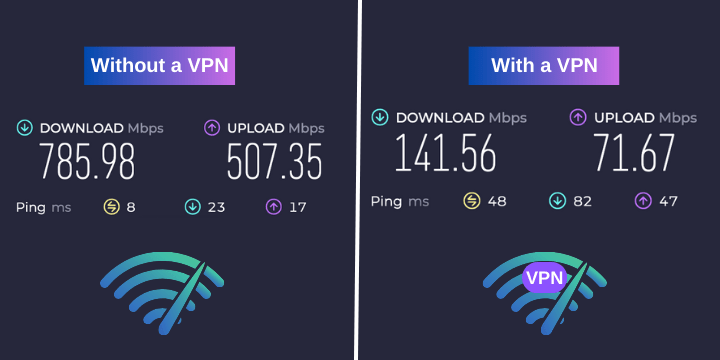
As you can see from the Ookla Speedtest results, using a VPN does slow down your Internet speed. So are there any ways to increase the speed?
How to Fix a Slow VPN Connection
There are several solutions to improve slow VPN connection. Some of the most effective are:
Turn off and on your device
Sometimes, a simple device restart can improve VPN speed. clears temporary files and resets network connections, creating a fresh start for your internet connection. If you’re experiencing VPN-related slowdowns, a quick restart might be helpful.
Use Wi-Fi or connect with a cable
Switch between Wi-Fi and a wired connection. On one hand, a cable often provides a more stable internet connection than Wi-Fi. It can reduce latency and offer faster data transfer rates. On the other hand, Wi-Fi provides more flexibility and convenience and allows you to connect multiple devices. Try both options to see which one works best for you.
Change encryption settings If necessary
VPN services often offer different encryption protocols. Experimenting with encryption settings allows you to customize your VPN connection, providing you with the best possible speed and security combination based on your preferences and online activities.
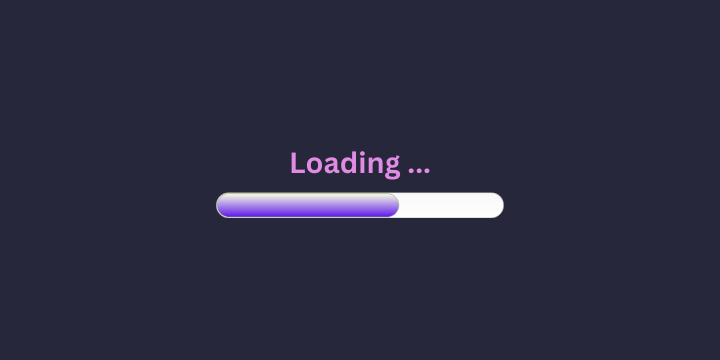
Pick a different server location
Connecting to a VPN server closer to your physical location can reduce latency and enhance your internet speed. When you connect to a server that is nearby, the data has to travel shorter distances. It leads to quicker response times and faster overall internet performance. Planet VPN offers 5 free server locations in the free version and over 60 in the paid one.
Adjust protocol settings as needed
VPN protocols like OpenVPN, L2TP, and IKEv2 have varying speeds and security levels. Adjusting these protocols can help optimize your connection. Adjust the protocol settings and optimize your connection.
Restart your modem/router
A quick restart of your modem or router might just resolve the problem and provide you with faster internet access. Network devices gather temporary data and glitches that slow down the internet. Turn off the power, wait a bit, and then turn it back on to clear these problems.
How to Maintain a Fast Internet Connection While Using a VPN
To maintain a fast internet connection while using a VPN, consider the following tips:
Choose a reliable VPN provider
Choosing a reliable VPN provider is important to protect your online activities effectively. Conduct research, and read users’ reviews to make an informed decision. Make sure the VPN service offers friendly customer support. Planet VPN offers 24/7 customer support and is available to you at any time you need it.
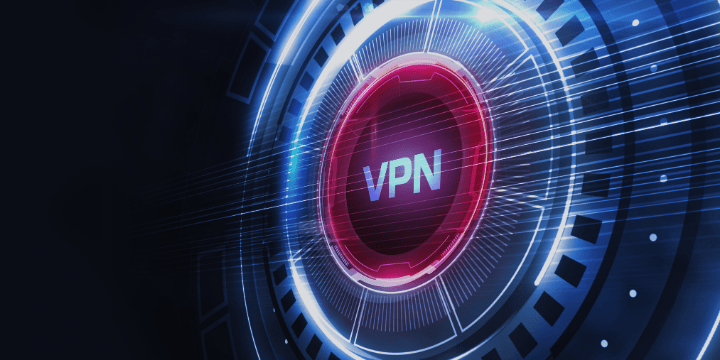
Choose a high-speed Internet plan
When you upgrade your internet plan to a faster connection, you’re essentially giving your online activities a boost. Online gaming becomes smoother, video conferences are more stable, and large files upload and download quickly. By choosing a faster internet plan, you provide your VPN with a stronger foundation to work from.
Use nearby VPN servers
Nearby VPN servers often experience lower user traffic. As it was said before, by selecting VPN servers located near your geographical region, you’re ensuring that your internet data travels shorter distances, reducing the time it takes for information to reach its destination.
Regularly update your VPN software
Keep your VPN software updated regularly and get the latest improvements and security features. Updating your software helps fix issues, makes sure your VPN works well, and keeps your online activities safe.

Why Planet VPN Does Not Slow Down Your Internet Connection Drastically
In conclusion, any VPN causes an Internet slowdown due to encryption processes and additional servers, but there are practical solutions to this problem. First, by choosing a reliable VPN provider as not all VPN providers offer the same service quality.
However, some of them invest in advanced technologies to minimize the impact on internet speed. Planet VPN, for instance, uses advanced servers and optimized protocols to ensure a smooth browsing experience with minimum slowing down your internet speed. Planet VPN also offers smart server locations and strong encryption to give you fast and secure internet at the same time. Don’t hesitate to download a free VPN and maintain a fast internet connection.







