The internet has been the innovation that has introduced various chances in our both private and professional lives. It alters how we study, work together, and run businesses. The lives of almost all of us revolve around the phone, the tablet, or the computer. This is why the VPN is the most important tool to protect our online reputation.
A VPN is the solution to the problems of identity theft, financial scams, and privacy breaches, thus assuring the privacy and safety of your online activities such as online banking, emails, and social media interactions.

Why use a VPN for Mac
There are many advantages of using a VPN for a Mac laptop as it not only encrypts your internet traffic but also conceals your IP address, thus, preventing others from monitoring what you do online.
Another advantage is that when you make online transactions, a VPN secures the credit card details and login credentials from theft.
A VPN also allows you to access restricted content. For example, if you are in China, you might need a VPN to access Google services, including Chrome, because of internet censorship.
Benefits of using a VPN for Mac OS
To sum up, there is a list of benefits to why use a VPN for Mac:
- Enhanced privacy for Mac
- Improved security
- Access to region-restricted content with a VPN
- Anonymous Browsing
- Secure and safe transactions
- Bypass any kind of Geo-restrictions
- Safe public Wi-Fi usage
- Avoid targeted ads
- Safeguard your devices from hackers on unsecured networks
Free VPN vs Paid VPN: Understanding the difference
It goes without saying that there are many options for VPN service providers available in the market for Mac users. Each provider offers different security levels, features, and pricing plans. To choose a reliable service, it’s important to consider many factors. Let us understand the difference between free and paid VPN subscriptions in the example of Planet VPN.
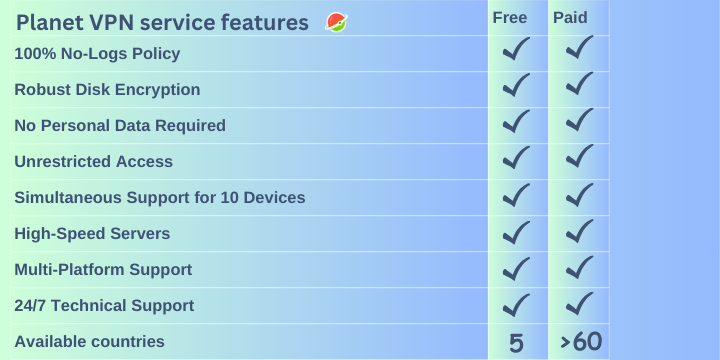
As shown in the table above, Planet VPN provides a free VPN service with the same features as the paid options, except for a limited number of servers, 5 in a free version and over 60 in a paid one.
Planet VPN can be used on all the popular operating systems. Our free VPN can be installed for free on Windows PC, Mac OS, Linux, iPhones, and iPads with Android or iOS operating systems. In addition, we also have extensions for Chrome, Firefox, Opera, Yandex browser, and Microsoft Edge that are available for these browsers. Moreover, we also give Wi-Fi router protection.
Planet VPN for Mac laptop installation
The process of establishing a VPN is quite simple. The first step is to go to the website and download the free VPN for Mac by simply pressing the “Download Free” button. Log in to the application with credentials sent to your email, choose a server, connect to a VPN, and get started!
Planet VPN for Mac
Selection of a reliable VPN service for Mac is a tough task. Give Planet VPN for Mac a try, and get anonymity, hidden search history, and privacy just in a few clicks.
Planet VPN has a privacy policy and does not sell your data to third parties. As already said, the free version of Planet VPN has all the features of the commercial version except for fewer servers. You can operate 10 devices at once and have 24/7 customer support.







